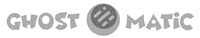Simple Tooltips
How to enable your Ghost site with simple Tooltips which you can create on-the-fly as you write . . .
Left tooltip. Bottom tooltip. Top tooltip. Right tooltip.
From the explanation at https://stackoverflow.com/questions/1055581/how-do-i-add-a-tool-tip-to-a-span-element; and this working example that you can play with: https://jsfiddle.net/8nnwytbL/
You can also create a re-usable HTML content snippet from this in the editor.
Copy this into an HTML Card in the Ghost post editor...
<span data-tooltip="Custom tooltip on the left." data-tooltip-position="left">Custom left tooltip.</span>
<span data-tooltip="Custom tooltip on the bottom." data-tooltip-position="bottom">Custom bottom tooltip.</span>
<span data-tooltip="Custom tooltip on the top." data-tooltip-position="top" style="margin-top: 60px;">Custom top tooltip.</span>
<span data-tooltip="Custom tooltip on the right." data-tooltip-position="right">Custom right tooltip.</span>Put this in your Site Header Injection in between <style></style> tags so you can use the above HTML examples everywhere throughout your site:
/* Make the Tooltip first appear */
[data-tooltip] {
display: inline-block;
position: relative;
cursor: help;
padding: 4px;
}
/* Tooltip styling */
[data-tooltip]:before {
content: attr(data-tooltip);
display: none;
position: absolute;
background: #000;
color: #fff;
padding: 4px 8px;
font-size: 14px;
line-height: 1.4;
min-width: 100px;
text-align: center;
border-radius: 4px;
}
/* Dynamic horizontal centering */
[data-tooltip-position="top"]:before,
[data-tooltip-position="bottom"]:before {
left: 50%;
-ms-transform: translateX(-50%);
-moz-transform: translateX(-50%);
-webkit-transform: translateX(-50%);
transform: translateX(-50%);
}
/* Dynamic vertical centering */
[data-tooltip-position="right"]:before,
[data-tooltip-position="left"]:before {
top: 50%;
-ms-transform: translateY(-50%);
-moz-transform: translateY(-50%);
-webkit-transform: translateY(-50%);
transform: translateY(-50%);
}
[data-tooltip-position="top"]:before {
bottom: 100%;
margin-bottom: 6px;
}
[data-tooltip-position="right"]:before {
left: 100%;
margin-left: 6px;
}
[data-tooltip-position="bottom"]:before {
top: 100%;
margin-top: 6px;
}
[data-tooltip-position="left"]:before {
right: 100%;
margin-right: 6px;
}
/* Tooltip arrow styling/placement */
[data-tooltip]:after {
content: '';
display: none;
position: absolute;
width: 0;
height: 0;
border-color: transparent;
border-style: solid;
}
/* Dynamic horizontal centering for the tooltip */
[data-tooltip-position="top"]:after,
[data-tooltip-position="bottom"]:after {
left: 50%;
margin-left: -6px;
}
/* Dynamic vertical centering for the tooltip */
[data-tooltip-position="right"]:after,
[data-tooltip-position="left"]:after {
top: 50%;
margin-top: -6px;
}
[data-tooltip-position="top"]:after {
bottom: 100%;
border-width: 6px 6px 0;
border-top-color: #000;
}
[data-tooltip-position="right"]:after {
left: 100%;
border-width: 6px 6px 6px 0;
border-right-color: #000;
}
[data-tooltip-position="bottom"]:after {
top: 100%;
border-width: 0 6px 6px;
border-bottom-color: #000;
}
[data-tooltip-position="left"]:after {
right: 100%;
border-width: 6px 0 6px 6px;
border-left-color: #000;
}
/* Show the tooltip when hovering */
[data-tooltip]:hover:before,
[data-tooltip]:hover:after {
display: block;
z-index: 50;
}For a more robust Tooltip solution with more options (and more complicated setup and use) I have another post about Tippy Tooltips