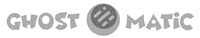iFrames Side-by-Side
Here are two different Ghost blogs embedded into one post . . .
You can also open this Double iFrame in a:
- New Window
- Slide-In Panel (See how to make this Slide-In Panel here)
Here is the code:
HTML - Copy this into an HTML block in the page editor:
<div>
<span style="float:right; width:50%; height:850px">
<iframe src="https://ghost-o-matic.com"></iframe>
</span>
<span style="float:right; width:50%; height:850px">
<iframe src="https://denvergeeks.com"></iframe>
</span>
</div>CSS - In your Site (or Post) Settings >> Code Injection >> Site Header . . .
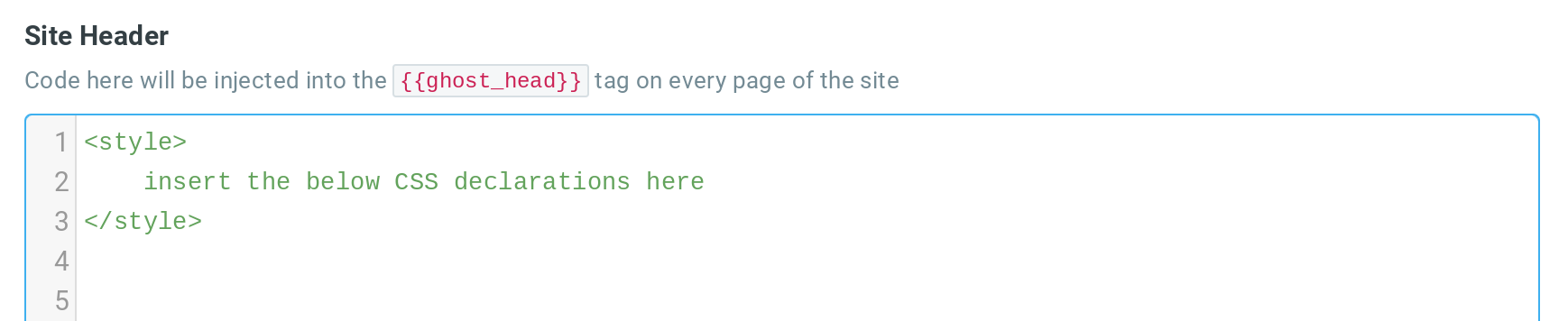
Paste the below code:
<style>
iframe {
box-shadow: -1px 3px 28px -4px rgba(0,0,0,0.76);
float: left;
width: 100%;
height: 800px;
border-top-width: 0px;
border-right-width: 0px;
border-bottom-width: 0px;
border-left-width: 0px;
border-style: inset;
border-color: initial;
border-image: initial;
}
</style>