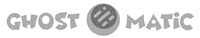Exclude Specific Posts from your Home Page
See this post on the Ghost Forum...
How To Exclude Specific Posts from the Home Page
Step 1: In the ghost admin, Tags, add a new Internal Tag #noindex. You will add this tag to any post or page that you want to exclude from appearing on the home page. Step 2: In the Casper theme, in the index.hbs, edit the following code in between {{#foreach posts}} and {{/foreach}} …