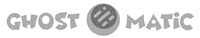Bookmark Card Styled Content
You can re-use the same HTML that generates the bookmark cards on your Ghost site. In the editor, add an HTML block, paste in the HTML, and edit the contents.
To get that HTML, open "view page source" or Dev Tools in your browser on a any Ghost blog page (you can use this one if you want, or your own site). Copy everything from (and including) <figure> to </figure>.
Microchic's Tech Blog
This box I created in the editor by pasting in the HTML used by the system to generate a bookmark card, and editing it.
This is some title text in a box styled as a bookmark card.
This is some plain text in a box styled as a bookmark card.